Play Gameboy Advance! Install gpSPhone from Cydia.

kinuha ko tong thread na to para sa mga gpSPhone users. Para na rin sa mga wala pang gpSPhone. Heto po ang tutorial.
Paano mag-install ng GBA emulator "gpSPhone v7.1.3" using Cydia.
Follow this easy steps:
1. Connect your device to WiFi.
2. Open Cydia.
3. Go to Manage.
4. Go to Sources.
5. Press Edit.
6. Press Add.
7. Type http://cydia.i4tips.com
8. Press Add Source.
9. Downloading packages. Wait mo lang matapos.
10. Go to Search.
11. Type "gpsPhone"
12. Install.
How to add GBA ROM games?
1. Search for your ROM games. (I-Google mo lang para madali.)
2. Save the ROM file.
example: Pokemon Emerald.zip
Extract muna kung naka archive (rar/zip file)
3. Open iFunBox. (<-- Download mo kung wala ka pa nyan.)
4. Go to iFunBox. Navigate the iPhone file system by opening the folders “VAR,” “Mobile” , "Media" and then “ROMs”
VAR> MOBILE> MEDIA> ROMs
5. In the ROMs folder you will see the GBA folder. Open it tapos copy-paste mo yung ROM file/s.
6. Download mo rin ito: BIOS. Save mo rin sa GBA folder.
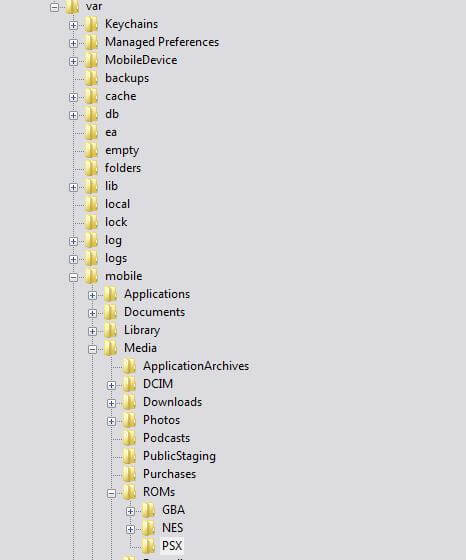
7. Pwede mo na ma open ang gpsPhone mo sa iPhone. Enjoy your game!